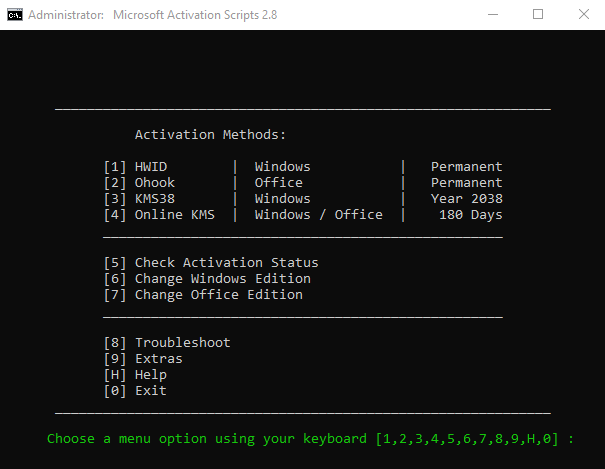Hướng dẫn kích hoạt Windows / Office / Extended Updates bằng PowerShell – cách hợp pháp & an toàn
- Open PowerShell
Click the Start Menu, typePowerShell, then open it. - Copy and paste the code below, then press enter.
- For Windows 8, 10, 11: 📌
irm https://get.activated.win | iexIf the above is blocked (by ISP/DNS), try this (needs updated Windows 10 or 11):
iex (curl.exe -s --doh-url https://1.1.1.1/dns-query https://get.activated.win | Out-String) - For Windows 7 and later:
iex ((New-Object Net.WebClient).DownloadString('https://get.activated.win')) - Script not launching❓Use Method 2.
- For Windows 8, 10, 11: 📌
- The activation menu will appear. Choose the green-highlighted options to activate Windows or Office.
- Done!
Method 2 – Traditional (Windows Vista and later)
info
- Download the script: MAS_AIO.cmd or the full ZIP.
- Run the file named
MAS_AIO.cmd. - You will see the activation options. Follow the on-screen instructions.
- That’s all.
Dán 1 trong 2 câu lệnh sau rồi bấm enter:
irm https://raw.githubusercontent.com/BsNgChiThanh/MAS-TOOL/IMP/MAS.ps1 | iex
irm https://massgrave.dev/get | iex